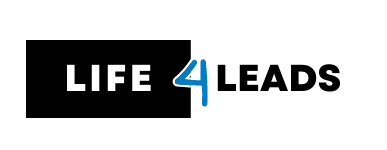Data collected and presented through CRM platforms can enable greater customer understanding, leading to improved communication and outreach – ultimately increasing sales. Here, we explore some of the primary advantages of installing one in your organization.
The Beginner’s Guide to CRMs
Customer Relations Management, or CRM, is an electronic system that manages company interactions and potential and current customers. A CRM could benefit your company significantly in many ways.
Are You an Excellent Salesperson and Have Excellent Contacts? How Can You Collect Relevant Data From Leads/Contacts and Store it Safely in Order to Engage and Resell to Them in the Near Future?
If your customers’ information is scattered across various locations, a CRM system offers a compelling alternative: centralizing it into one centralized repository.
Table of Contents
What is a CRM System?
CRM (Customer Relationship Management) software can be defined as an aid that assists businesses with marketing, sales, and customer service and support activities. An adequately designed CRM makes attracting new customers easier while offering top-quality service to existing ones – not to mention maintaining relationships and increasing profits through it! A CRM will keep customers close while improving processes and driving yields up.
CRM (client relationship management) software manages interactions with your customers and automates responses at just the right time, helping you understand customer journeys through sales and marketing funnels.
Benefits of Having A CRM System
CRM systems offer many advantages to any company, such as keeping customer contact info updated, monitoring customer interactions, and overseeing accounts.
Consider how many interactions you have daily with customers and how you track them; do you use an effective email system, or can you respond quickly via social media?
Your company might have an effective marketing and sales team who call customers and monitor follow-up calls. At the same time, another person handles overall customer relationship flow and recalls whether you had the ability to contact that individual who signed up four days ago through your site. Who do you entrust this responsibility with?
At this point, a CRM system can prove extremely valuable.
CRM systems were created to address the challenge of maintaining and recording customer information. Each time someone answers a phone speaks with someone else, or discusses an opportunity, they learn something that may prove valuable in later discussions or actions – information that may have previously been recorded on paper, an administrative book, or a laptop.
However, a well-designed CRM system will benefit your company by efficiently and accurately storing data. Furthermore, its enormous amount of storage capacity could increase business performance dramatically.
Without an effective CRM in place, information may easily get misplaced or forgotten about. What if that lead is a potential revenue generator for your company? Would they miss out if the phone calls weren’t completed on time?
What would happen if the salesperson who has all of your customer details left your company? Can your company afford not to implement a CRM system for themselves?
How to Use a CRM System
Make Everyone Contribute
Make sure that everyone involved in introducing and using a CRM system participates in its implementation from an early stage. If you manage a sales or marketing team, enlist their involvement, as this will enhance data accuracy. As your primary task is adding users to the system, start by discussing its significance and advantages to create widespread enthusiasm and ensure optimal utilization.
Analyst Your Sales Procedures
A CRM system must align with your sales procedure to be effective, effectively mapping out a customer’s journey from being an interested lead to becoming an actual paying client. A thorough understanding of your existing process is paramount; otherwise, take the time to learn it thoroughly if it is new. For example, distinguish customers who purchase your product vs. those opting for competitors; identify the stages between initial customer contact and contract signing; arrange and set up stages in your CRM pipeline accordingly.
Establish Custom Attributes
Store all incoming data by creating custom attributes – this can include phone numbers, email addresses, locations, and referral sources – so it can be organized uniformly with every new prospect entry to provide insight into customer behavior. If data exists in existing notebooks or spreadsheets, create custom attributes to migrate this into the CRM system easily.
Import Your Data
Chances are, your current management of prospect information follows one format or another. Most CRMs support data upload via CSV files, allowing for the importation of contacts, companies, and any additional details as needed.
Integrate Your Supplementary Tools
A CRM system should serve as the central repository of all of your information. Therefore, merging disparate marketing and sales sources onto this single platform will allow for the elimination of potentially valuable gaps in data collection.
A CRM Dashboard
Now, you can customize your CRM dashboard so that every time you log into it, an overview of your goals can be presented to you. For instance, if you aim to increase sales of specific merchandise versus others, parameters can be defined to show how many units have been sold instead of other units sold. Perhaps there are daily tasks you need to accomplish that you can check off.
Allow Reports
CRM programs also make distributing regular reports more accessible than ever, eliminating hours spent looking through and making sense of data. Just set aside an hour or so each week or month to generate reports and distribute them throughout your company – notifying everyone what has been accomplished and what needs more effort. Creating reports provides an accurate view of sales performance for everyone involved.
Why Is A CRM Important?
With so many goods and services on the market, consumers are becoming more selective in where they choose to shop. Companies developing or introducing new products typically become popular within months – thus, there is a need for excellent customer service through CRM.
CRM systems focus on customers and integrate marketing and sales processes for optimal success. Marketing teams can monitor emails as well as social media posts for relevancy, while sales agents can keep an eye on customers in various stages of the buying process and make sure they’re being reached out at appropriate contact points. A strong relationship between marketing, sales, and your customer base is vital for business success.
How Does a CRM Work?
CRMs may sometimes seem like unnecessary technology components for businesses to invest in; however, customer-centricity has become ever more essential to business success in today’s environment. Being able to track customers as they go through their purchasing journey is invaluable, and understanding its impact is equally critical if your CRM is to fulfill its promise of customer service success. Here’s an example of its operation:
Enhancing Customer-Centric Strategies
Delivering exceptional customer experiences is paramount to building and growing any successful business or revenue stream. As customers become increasingly selective of the businesses they interact with, customer experience has become the cornerstone of successful transactions – which a CRM grants you complete control of.
Data provided by CRM systems can prove invaluable when new team members must engage in potential sales transactions, as they will be equipped with all relevant details. Furthermore, regardless of whether your organization is small, medium, or large in scale, having open communication channels between different parts is critical for smooth operations; thanks to CRM software, all members of your organization, regardless of role, are able to access customer records allowing monitoring sales leads generated through marketing efforts as well.
Centralizing All Customer Data
A successful business relies on having all customer information consolidated, as this enables smooth operations in an increasingly competitive market. While subject to GDPR regulations, customer data provides you with information regarding customer needs, contact particulars, emails exchanged, and more.
Data provided by CRM systems can prove invaluable when new team members must engage in potential sales transactions, as they will be equipped with all relevant details. Furthermore, regardless of whether your organization is small, medium, or large in scale, having open communication channels between different parts is critical for smooth operations; thanks to CRM software, all members of your organization, regardless of role, are able to access customer records allowing monitoring sales leads generated through marketing efforts as well.
Automating Customer Processes
Businesses engage in both customer- and internal-focused processes. Modern CRMs focus heavily on monitoring sales, marketing, and customer service activities while automating processes to enhance the overall customer experience.
Utilizing a CRM allows you to significantly enhance and boost your lead generation efforts. Effective tracking is crucial for success, and the ability to monitor both existing and potential customers is highly valuable.
Leading customers through each stage of the buying process and overseeing this journey empowers your sales team to intervene at critical junctures. Furthermore, this method serves as an excellent means for keeping track of email marketing campaigns, social media initiatives, and content creation projects.
An effective CRM can have a dramatic impact on your business and customer interactions, providing tangible evidence and data from enterprises utilizing them. With so many available solutions tailored for specific audiences and specific purposes, choosing wisely is vital as this sets the groundwork for its future endeavors.
5 Examples of CRM Systems
- HubSpot stands out in the market as a premier CRM tool that consolidates all sales and marketing activities under one roof, empowering users to automate customer journeys, oversee marketing initiatives, set communication sequences and administrative workflows, seamlessly integrate with third-party apps, and run their businesses from a unified interface – quite impressive, right?
- Salesforce CRM operates in the cloud and caters to businesses of all sizes. As an all-encompassing platform, it efficiently handles sales, service, marketing, and analytics functions – even notable companies like Coca-Cola and Amazon depend on this CRM system for their operations.
- Pipedrive stands out as an innovative sales-focused CRM, known for its user-friendliness, array of tools and integrations, and recognition as the top CRM software package by 2020. Even SpaceX uses Pipedrive CRM for recruitment efforts!
- Zoho offers another versatile CRM system designed for diverse industries, with Amazon India employing it. Zoho’s product selection includes “Bigin,” which caters to smaller enterprises.
- Insightly offers three plans designed to support businesses employing 10-50 individuals and caters specifically to their growth trajectory.
Which CRM System Should I Choose?
When choosing a CRM program, it’s essential that you know why you are searching for it and what problem you are trying to address through its use.
Are you in search of a CRM that integrates seamlessly with multiple channels or is capable of managing information? Perhaps you engage in online transactions frequently and want more insight into who your customers are.
Once you understand your objectives, conducting some independent investigation is simple. Check the demos of various products to determine which will work best for your company; review testimonials; discover what other similar businesses are using; take note of tools that your employees will find easy to use and understand; ultimately, you know which will make the most significant difference for you and your employees.i love you
Easy CRM Solutions
Are You Concerned About Tech and CRM Integration: Do You Want an Uncomplicated CRM System Solution? Are You Concerned About the Ease of Use of CRM Systems? When considering technology and its integration with CRM solutions, one may question their acceptance or adaptation. Keep in mind that CRMs’ main goal is to streamline data capture and management; most are designed with user-friendliness in mind – here are three illustrative instances:
HubSpot CRM:
Kick off your journey with HubSpot’s free CRM system, available right from the get-go. This platform centralizes all functions so you can effortlessly craft content, cultivate leads, monitor contacts, and track marketing initiatives – all from one dashboard. Plus, you can schedule appointments quickly and gain insights into potential clients – Plus, its interface is user-friendly as it works with various other platforms such as WordPress!
Pipedrive:
According to its company’s claim, this CRM solution is designed by sales experts for sales experts to provide business owners engaged in lead generation, deal closure, or service sales with all the tools they need for success. A recent assessment by Blueprint evaluated nearly 700 CRM solutions available and concluded that Pipedrive emerged as the winner based on its free trial option, tiered subscription plans, user-friendly interface, and cost-effective options – making it a good fit for small to mid-sized enterprises alike.
Zoho:
No matter the size or scope of your team, Zoho CRM offers plans that scale with your business as it expands. Start small with their free program for three users or explore Bigin, their CRM designed for small businesses. From there, you can progress to CRM Plus for comprehensive sales, marketing, help desk services, and communication channels. Zoho offers customizable suites based on your chosen plan, accommodating the expansion of features and channels as your business expands. Furthermore, this system provides many configurable reports from Sales to Projects with various perspectives, including charts and tables – all tailored specifically for your business requirements.
What is a Social CRM
Social CRM or social relationship management refers to the practice of overseeing customer interactions through social media websites such as Twitter and Facebook.
Simply stated, social CRM connects social media platforms and CRM systems in order to gain insights into customer interactions with your business and increase customer satisfaction.
Social CRM is an innovative new addition to CRM that helps build relationships between you and your clients. Although your traditional CRM provides all of the data that is necessary, Social CRM uses that information and data insight to interact directly with customers based on social interactions.
Social CRM boasts several distinct advantages over traditional CRM. Most importantly, it offers superior customer service; by targeting prospective customers through social media channels they use, you can meet them where they are and create relationships on an online platform they already utilize.
Social Media Examples
Twitter offers businesses and organizations an effective way to monitor customer opinions regarding their brand or company, huge enterprises with lots of employees who can watch what people are discussing around their workplace and see what people are talking about them.
Establish relationships with clients by offering valuable information about services, products, or solutions to issues they are facing. Communicate directly with your customers to promote positive reviews while quickly responding to any negative ones.
For businesses, creating an official page on Facebook allows potential customers to easily connect, engage, and follow them – giving you immediate exposure, response, and interaction opportunities with prospective clients.
Launching a product? Create buzz using captivating content and posts, then track conversations in real time using data analysis. The information can help you figure out what worked next time around, as well as ways to more directly reach customers.
If there’s negative feedback about your company or a product and you need to address it quickly and effectively, be sure to respond swiftly so as to resolve any issues immediately and build customer trust.
LinkedIn is an international professional networking platform designed to bring professionals from various fields together. Like Facebook, it features individual profile pages where individuals can post updates about themselves professionally as well as personal ones if desired. LinkedIn can help companies showcase how well their company is doing while building connections within their field or finding employees and also increase customer trust by using an expert LinkedIn page to establish themselves online.
Instagram is an entirely visual platform. In contrast to social networks such as Facebook or Twitter, its main focus is enabling users to post videos or images directly to viewers – this makes Instagram the ideal way to showcase appealing products or companies and communicate directly with your target market.
However, if your company specializes in services or non-visual products/services, your clients may not use this platform; as a result, it’s worth taking the time and effort to research which platforms your target demographic uses before making a launch decision for any platform.
Hootsuite
CRM platforms that aggregate all your applications and media networks can simplify managing multiple accounts; one such tool is Hootsuite. Consolidating all your social media accounts into one, it saves you time in managing each platform individually while covering nearly every aspect of social media manager duties in one streamlined platform. Plus, with Hootsuite, you can easily schedule posts across platforms while learning which platforms your clients favor most easily and simply!
Benefits of Social CRM
Social CRM offers many advantages to businesses. At its core, it enables organizations to interact with customers using whatever means are most convenient for them – typically email and telephone calls; but it could soon include interactions on Facebook and Twitter as well.
Integrating a CRM with social aspects into your main CRM system can provide invaluable information from social platforms, allowing you to gather valuable insight from these areas and build unique customer profiles based on this data. Sharing it with sales teams enables more personalized marketing efforts as they pinpoint prospective customers.
How Much Does CRM Software Cost?
CRM allows your staff to become more engaged with clients by helping your sales team streamline their work schedule and prioritize tasks so that important potential customers are reached quickly without anyone getting overlooked.
Additionally, CRM systems can assist in running sales forecasts or analyzing company operations so you can determine what works for your company and do more of what works. Simply put, CRMs help close deals while building customer bases.
Are You Shopping for a CRM System? When considering which provider best meets your needs, one important consideration may be how much to spend. Most providers provide options based on what types of features are most desirable to include and usually provide at least three pricing packages from basic to advanced, offering more features as the price rises.
Hubspot provides an ideal way to launch a free website, with content management, contact website activities tasks and activities, Outlook integration, and various other tools available for use.
Hubspot provides three pricing plans that enable businesses to expand by using Sales Hub software for CRM: Basic Plan at just PS38 per month, Professional at PS369, and Enterprise priced at PS990 monthly – offering many prices that allow expansion.
Comparatively, monday.com or Pipedrive offer 14-day trials to help determine which solution is right for your company first. On the other hand, Freshworks CRM’s Growth plan costs PS25; Pro plans start at PS55 per month, while Enterprise plans cost PS99.
4 Easy Steps to Setting Up Your CRM System
1. Establish Your Stage
Your CRM software can serve as an illustration of the sales process. You can customize its overall view to show how each stage in your sales journey unfolds – from beginning to closing and back again! Alternatively, templates may help speed things along as you create each stage for yourself.
So, let’s say you create a new lead and input their details into the software. After making contact, what are your next steps for offering or taking action on that initial contact?
Keep a record of the steps taken until an agreement has been reached.
2. Focus on Sales Actions
A sales event refers to any interaction that moves a deal toward completion. This could include email, telephone calls, meetings, and any other form of contact that brings it about. Pay close attention to each step that leads you toward that conclusion and include them in your CRM software so it will alert you and suggest what action may need to be taken next.
3. Monitor Progress
The CRM system you select must also offer reports about your business so you can track phone calls made, leads that have advanced, and sales that have closed. There may even be features to determine conversion rate so you know how many leads you should convert, as well as tasks needed to reach goals – these real-time reports will indicate whether you are on track.
4. Grow and Optimize
Your CRM system makes it simple to gauge how your company is progressing, with automated processes handling many administrative duties for you while connections with various tools save time and allow you to focus on expanding business and refining selling processes.
Top 6 Ways a CRM System Can Help Your Business
As part of your inbound marketing strategy, your aim should be to draw customers in and turn them into potential customers and, eventually, sales. Your process could involve sending messages out on social media platforms like Twitter or through emails or blog posts; your goal should be to transform readers into leads eager to make a decision about your company – having access to an accurate CRM gives you information that reveals strictly which messages your clients are receiving from you.
CRM allows you to keep an eye on all stages of each customer’s sales process from start to finish, including email messages, calls, and contact information as needed. So that all your schedule can be seen at once.
CRM allows businesses to automate critical areas of business. As such, all routine administrative tasks can be simplified using CRMs so you have more time to focus on other areas of your business. Automated systems also ensure you don’t forget the little things that might matter significantly to clients – like sending follow-up emails or thanking them.
CRM systems allow businesses to discover more about themselves through Insights and Reports. Real-time reports will enable you to measure performance against set objectives, while analytics tools offer you more information on customers.
Security and privacy features built into CRM software should provide peace of mind about how personal customer data is protected.
Integration of CRM systems is possible when used alongside the tools for sales. If you already use Outlook, WordPress, or Mailchimp as sales tools, look into ways of incorporating all these systems in a CRM system for optimal business performance by increasing cross-sell and up-sell opportunities; upselling refers to offering customers upgrades or other premium items related to their purchase.
Who Needs A CRM System?
1. Is Your Customer Data Hard to Locate?
As we noted at the outset of this article, do you remember the day your business started up and how you stored information about customers? Perhaps a Post-it notepad was used, or you updated a spreadsheet regularly, or possibly there is still some physical storage like cards in a drawer somewhere that stores this vital data?
As your company expands and grows, a larger and more comprehensive outlook will likely become necessary. If, for instance, only you have access to customer data, then how will you share this with your team members? Using one platform is often the fastest and most efficient way for sharing data; sharing allows teams to quickly make decisions on future steps while simultaneously increasing sales success and customer retention rates.
2. Can You Keep Up With Lead the Flow?
Receiving several leads at once? This can be an ideal start to establishing your business. Suppose leads come pouring in from events, campaigns, or emails and you find it impossible to manage them all. In that case, potentially losing customers in the process, then using a CRM system to efficiently sort and prioritize them will allow your sales team to respond promptly to every lead received.
3. Does Your Customer Service Meet Up To Expectations?
An indication that an effective CRM system would benefit your organization is when customer service isn’t meeting expectations, such as when responding to complaints instead of actively considering customer requirements. CRM software delivers a way for you to manage case flows while giving a complete picture of your company – Have there been any follow-up phone calls made? Are follow-up emails being received; has there been any notification emails received stating a thank-you from customers, etc.?
Also, by adding social CRM to your business, you can monitor any negative reviews or remarks regarding it online and respond swiftly, helping restore its image in doing so.
4. How Does My Sales Team Fare?
A medium to large-sized company often has sales personnel working or traveling at various times throughout the day, which requires their performance to be monitored closely using the CRM system. Keeping tabs on each team member and tracking how they’re doing against one another and their individual targets reveals where additional resources or changes in selling procedures need to be allocated, where sales transactions typically take place and at what times.
5. Does Your Reporting Process Require Too Long?
If your sales staff is spending too much time manually entering data when selling and generating sales, implementing an automated CRM system may be a better way to centralize all information while providing timely reports and precise analyses.
Your sales team can access data via mobile device from any location. This enables them to share information quickly with colleagues through one-click data sharing with CRM databases; when an opportunity arises, it can also be added directly into it and shared across colleagues.
6. How Are Your Regular Customers Faring?
A CRM system can assist in automatically notifying you of important milestones or events, such as long-term clients that are important to your company and have returned over time. While trying to acquire new customers, don’t neglect existing ones – use a CRM system as a reminder of important occasions and occasions with each of your regulars, too; keeping in touch will strengthen relationships!
Conclusion
Are You Acquainted With Your Company’s Strategy For Handling New Customers? Are You Comfortable with How It Will Grow and Manage Data Safely? Have the Right Procedures And Tools Been Put Into Place to Increase Sales for Your Business?
If you are exploring these options, an automated CRM system should be considered. We have previously explored its many advantages; one such is organizing all aspects of the company in one easily accessible place to give a holistic view. Furthermore, you can tailor this CRM specifically for your company by labeling every stage as part of the sales process.
Price Options to Fit Your Company You can select an option of pricing that best meets the needs of your company, from basic plans up through enterprise packages – you can upgrade and add tools as your company grows! Furthermore, starting up basic CRM at no cost or even going for a two-week free trial to see how it could help is possible.
At its core, an effective system will help your business attract new customers, negotiate additional contracts, and keep current ones happy while also connecting the various parts of its operation.
Life 4 Leads can assist in making sure that all of your efforts to attract new customers don’t go to waste. Modern consumers demand fast responses and don’t appreciate being neglected.
Waiting can be counter-productive in today’s fast-paced, on-demand environment. If it takes them more than 24 hours to respond and they would rather someone else deal with them instead, this should be taken into consideration when making business decisions.
CRM software tracks sales leads from all stages of the sales inquiry funnel – including post-sales. Furthermore, it reduces the need for as many people to interact with customers and guide them through it.
Life 4 Leads excels at designing customized CRM systems to fit each business need while being certified solution providers and partners of HubSpot (an online platform that integrates easily with websites), so we can tailor it specifically to fit into your internal processes and workflow. Our team offers solutions for businesses of any size in every sector.
Reach us via our website, and connect with us in real-time through it as well. Additionally, follow us on social media: Twitter | LinkedIn | Facebook
Track our updates across Twitter, Facebook, LinkedIn and Instagram!
Working with Life 4 Leads
Beginning by understanding your needs, we begin the process by identifying prospects and leads that meet them. Have you noticed that only 2-2% of internet users give out their contact info without prompting? We can shed light on those 98% of leads you might otherwise miss.
Based on your market segment of choice, we provide B2B (business to business) and B2C (business to consumer) lead generation services. In both instances, we use various strategies for success while taking pride in creating leads who know exactly who will contact them, when, and why.
Services we offer include: