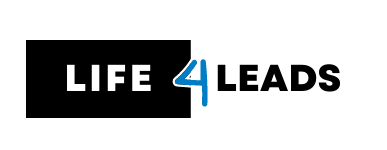This article presents five compelling arguments why Hubspot could be an excellent CRM System solution.
Table of Contents
Inbound Marketing : An Explanation
Outbound and inbound marketing strategies can generally be split into two camps: inbound marketing provides content targeted directly at your audience, while outbound can sometimes overwhelm it with unnecessary information that they don’t require.
Spending money and time networking may lead to wasted effort; some contacts might never become interested in your venture even though you genuinely thought they were.
Inbound marketing desires to attract customers by providing them with quality content, services, or experiences explicitly tailored to their preferences. Customers will become engaged with your business because they themselves are creating something relevant and appealing.
So you start making connections and building relationships with potential customers. When they face issues that need solving, inbound marketing is the perfect solution to provide support.
Your content should lead customers directly to you rather than any competing businesses, where you can answer their questions, address customer needs and create engaging material which leads to sales.
At first glance, this can seem straightforward: you have a fantastic website and robust social presence online that attracts customers; they visit and generate traffic flow. But there’s more involved here.
How many visitors convert into sales? How can you track who’s coming through your door? Which phase is their sales funnel at? Can you determine if they are ready for purchase?
An effective CRM system can assist in this regard.
What Is A CRM System?
CRM stands for Customer Relationship Management. Essentially an administrative procedure, every interaction with customers is fed into CRM for collection and analysis.
Information can come from several different sources for your business websites, live chat sessions, email marketing materials, phone calls, and social media.
Effectively, this allows you to gain insight into the people you seek to reach and how best you can serve their needs.
Based on data analysis, it’s possible to discover what percentage of customers use various platforms to communicate with you, whether more leads contact you via phone or email, what percentage are checking their emails regularly, and which information encourages customers to purchase from you when it’s time to buy.
CRM systems can be an invaluable asset in providing customer service to past, present, and prospective customers. By collecting data for you to evaluate, CRM systems help to assess what works and what doesn’t, how customers stay loyal while increasing sales, as well as use this knowledge to target the most desirable clients.
With this information and analysis at your disposal, you’ll know who to target and when.
What Are The Benefits Of A CRM System?
Small and more significant businesses alike find it challenging to keep tabs on every interaction a prospective client makes with your business, which makes a CRM system essential.
Effective lead management allows you to reach out in the most appropriate and effective manner at precisely the right moment.
If your aim is to expand your business, the primary goal should be guiding customers through each stage of the buyer journey. Starting from the first leads showing interest in your organization.
Once this step has been taken, you can guide your customers through a process designed to build trust by providing relevant and helpful information and exceptional customer service.
Instead, they will choose your product over those offered by other sellers as it meets their immediate needs.
How do you decide whether it is the appropriate time to contact them by email, direct telephone call, or both? Have any of your team made this call before? It could be that trying to sell, then annoying customers could occur again! Don’t make the same mistakes twice!
Have too much time passed since your last contact with them, and it is imperative that you follow up right away?
Your CRM systems will keep you aware of this.
Your leads might be searching for reviews that show them the value of your product before committing to purchase it, so now is an opportune moment to post these on social media and websites or email them directly to potential leads.
Perhaps your timed travel blog is what they need to secure their holiday services; include this information in your following newsletter that is sent out directly to the customer.
Your CRM program provides invaluable data that allows you to assess where leads stand in their marketing journey and convert them to sales. Once someone purchases one of your products or services, they’ve become a client; now comes the task of cultivating that relationship so they become loyal customers.
Each lead must follow this procedure.
Work can be demanding, requiring much consideration and many decisions. Therefore, an easy system for tracking all this information that comes in and organizing it so you can access it when necessary is essential.
HubSpot Software
HubSpot provides an online sales and marketing platform to help businesses attract customers, convert leads, and close sales. Established in 2006, the company offers various software instruments for digital marketing – making it a go-to choice among companies.
Hubspot tools enable businesses to manage customer relationships, social media marketing leads generation, web analytics, and search engine optimization – among many other services.
Hubspot simplifies website creation, development, and hosting while offering blog publishing tools. Plus, it helps identify, organize, and monitor keywords that drive organic search results and provides SEO tips.
In this article, the primary emphasis is placed on how HubSpot can assist your CRM system.
What is HubSpot CRM?
HubSpot is marketing software with integrated CRM features available at no additional cost to the user. When utilizing these features of the HubSpot CRM platform, you are taking advantage of an element that is entirely free.
HubSpot CRM is entirely free and an ideal way to begin using CRM for the first time. If your business continues to expand and thrive, premium HubSpot tools may become necessary, although the free version makes an excellent starting point.
HubSpot CRM unifies your sales and marketing activities into one cloud-based platform for easy management and monitoring of activity.
Simply stated, marketing automation allows you to store all marketing and leads in one database for easier monitoring from a central dashboard. From there, you can prioritize which data should be prioritized in future usage decisions.
Tools employed include lead-generating software like live chat, web forms, and bots; marketing tools; as well as Helpdesk tools.
HubSpot CRM may seem simple at first glance, but as with all CRM systems and marketing techniques, HubSpot does not operate by itself. To get the most out of its capabilities and provide your company with relevant data, it may become daunting and time-consuming if mismanaged. Don’t let that discourage you! Instead, let this be a helpful learning opportunity that helps guide the next phase in your company’s growth journey. Don’t allow it all to become overwhelming.
HubSpot prides itself on teaching users to get the most from it, with instructional videos and guides available to improve understanding. If your company requires an enterprise CRM solution, but you’re uncertain how best to utilize one, HubSpot makes the transition as smooth as possible for you.
Indeed, your customers likely interact with your business in multiple ways, and it can be challenging to track everything without an effective CRM system. Let’s say someone comes across one of your posts and clicks the call-to-action hyperlink linking back to a blog post from there – then tracking that leads back is nearly impossible without an efficient CRM solution in place.
From your blog, visitors are drawn to your website, take an interest in what they find there and decide to reach out via email; someone from your team then responds by email with an offer which then leads them directly to a web page you create – all triggered by one tweet!
HubSpot CRM programs make it possible to track every step in the customer acquisition process and see how an individual turns from first a lead into eventually becoming a client. Furthermore, you can see which tweets bring customers directly into your company.
What Can HubSpot CRM Do For Free?
Hubspot CRM offers many benefits at no cost; all it requires to get going is filling in some information on HubSpot’s landing page, and you’re off on your journey immediately without incurring additional expenses.
HubSpot free CRM permits you to store up to one million contacts within your account and allows any number of team members access to its database.
Additionally, there’s no expiration date; instead, it offers free software that you can continue without time limits or trials. Here are the features included with CRM free software:
Website Activity
By monitoring user activities on your site – from page visits and form submissions to sales activity – you can gain insights into their activities. While search engines offer similar data analysis capabilities, this allows you to save all this information together for easier use down the line.
Company Data and Insights
Your databases offer you a way to store records for every business in which you do business – from company details such as company names to all communications between company offices. Furthermore, you can gain insight into those that your sales team is working with at present so they can spend more time selling.
Sales Deals and Tasks
It’s time to ditch the spreadsheets.
CRM allows you to keep an eye on, organize, and report on sales made by your sales team. Furthermore, it helps manage all activities which build relationships between you and customers.
Every lead you encounter is stored conveniently all in one place – from job titles and names through every contact made via calls, emails, meetings, and more – offering you all of the data necessary to evaluate their position within your sales funnel.
Integrating Gmail and Outlook.com.
HubSpot makes email management simpler! Connecting HubSpot with Outlook or Gmail enables you to seamlessly send emails through both accounts instead of needing separate accounts for Gmail and Outlook accounts. HubSpot then forwards them to you.
Create a shared team email account for sales and marketing teams or all employees to manage one-to-one communications on an unprecedented scale. Inbox management software makes this easy.
Custom Support Forms and Fields
Inbound marketing guides the practice of creating leads through forms and landing page pages, while another free tool enables users to design customized support forms that will allow them to collect precisely the data they require instead of asking generic questions.
Furthermore, you can create standalone and pop-up forms to gather the necessary information for your business.
Tickets
Do your customers frequently have customer queries? Now it is easier than ever to record these as tickets and distribute them accordingly, such as for sales-related inquiries. When the question needs resolution, send it over directly to the correct member of your team; for instance, sales might receive it, and so forth.
For general customer inquiries, you can forward them via email directly to one of your customer service team members for a swift resolution. This allows you to prioritize each question quickly and answer them in an expedient manner.
Free Live Chat
As previously discussed, potential customers are often confused and don’t want to wait around for an email or social media response; our free live chat feature can be immensely beneficial in these instances.
HubSpot CRM platform makes communicating with customers, leads, and visitors in real-time much more accessible by connecting each customer to the appropriate person within your team – providing outstanding customer service in real-time.
Customize the chatbox to fit the look and feel of your business, with customized welcome messages for each segment of your target audience.
Every conversation is archived to provide your team with full knowledge of every contact with an individual.
Ad Management
Are You Running Ads for Another Account? HubSpot supports several ad networks which allow you to connect your ads directly. Once connected, audiences can be created within HubSpot contact databases in order to determine which ads are bringing customers now to you.
Reporting Dashboard
From the beginning to the end of your sales funnel, you can easily see every stage on a straightforward dashboard that provides a comprehensive view.
Your sales activity and performance will be thoroughly examined, from minute sales contracts that were won or lost, to meetings held to discuss those contracts, as well as contracts signed or renewed.
So you can quickly access and assess your sales performance, such as whether or not your current year or quarter targets are being reached, all in an instant!
FAQ
Have You Found That the same question keeps coming up again and again? A powerful way of saving time when answering these commonly-asked queries is creating a database with pre-loaded answers – this way; they can be quickly integrated into live chat or email conversations to save precious minutes!
Meetings
Spend less time on the phone and avoid email conversations regarding meeting arrangements. Now your customers can see when you are available and schedule sessions directly through HubSpot CRM, saving everyone time from answering emails asking when you are on vacation.
Tracking Emails
Free email tracking software such as Gmail, G Suite, Outlook, or Office 365 allows for email tracking to accurately pinpoint when potential customers become leads.
Example: Let’s say you send out multiple automated emails each month or week; some recipients might not take the time to read or be interested in what they contain.
If the recipient extends your email and clicks an attachment, a desktop notification will alert you immediately. This allows you to personalize each email sent directly to them while simultaneously automating messages that go out automatically to other people.
By doing so, you’ll spend less time searching for prospects who don’t open or respond to your emails and more time on opportunities that do.
HubSpot CRM also collects information to show who received, opened, and clicked links in emails sent out, making this information readily accessible in an instant.
Email Templates
Additionally, you’ll be able to evaluate which emails your business sends out are performing well and which aren’t. If it took time designing the ideal email for your team members’ use or sharing it directly with leads you might be interested in quickly, save and reuse that same template over again for fast results.
How Much Is HubSpot CRM?
As mentioned previously, using the HubSpot CRM platform is cost-free for your first use. If you run a small or midsized business seeking an efficient way to save a vast amount of data online securely and reliably, then HubSpot could be just what’s needed to meet that need.
This program will assist in making the right connections at the right time with leads, prospective customers, and existing customers. Furthermore, your data can be organized without incurring additional expenses.
Just log on to HubSpot website.
HubSpot CRM can help you develop your CRM strategy without breaking the bank. Pricing plans offer flexible payment plans; a CRM starter system could be purchased starting at PS38 per month or PS451 annually.
This includes your CRM-free tools and additional ones for Marketing Sales and Services.
Professional bundles start from just PS655 per month or PS7,860 annually, while Enterprise plans cost PS2,624 monthly or more over an entire year.
Why You Should Use HubSpot As Your CRM System
HubSpot CRM is an invaluable tool that will assist in organizing your business, saving time, and nurturing potential customers through inbound marketing’s sales process.
Since it’s free and can be downloaded immediately, there’s nothing to lose when taking this route.
HubSpot can offer many features and applications that will grow with you over time, proving itself useful as you discover more features and applications through use. By starting off using its free version, you’ll gain an understanding of which elements your company requires most in terms of inbound marketing.
Therefore, if a paid-for HubSpot bundle seems like it could enhance the performance of your business in any area – be it sales, marketing, or customer care – then your prior experience with CRM for free gives you insight into its workings.
Three Top Reasons To Use HubSpot
1. Launched Marketing Platform
Take it from those who use HubSpot: Over 114,000 businesses from 120 nations rely on this software platform for improving their businesses.
2. HubSpot Makes Inbound Marketing Easy
Inbound marketing can be complex, with new technology constantly developing at a rapid rate. That is why HubSpot provides an all-in-one digital marketing solution – one platform capable of meeting all your digital marketing needs and automatically collecting information for you.
3. Free CRM
There’s no need to include CRM in your marketing budget; however, having one can help manage information more effectively to reach target clients more efficiently. You can get an account for free and start right away; what could possibly stand in its way?
HubSpot V Other CRMs
HubSpot is not the only CRM platform available for digital marketing; businesses have various options when selecting CRM software; this may include Salesforce, Zoho, or Monday.com.
Salesforce CRM is an industry-standard option used by large enterprises. While this CRM doesn’t provide free services, its pricing structure makes it more costly than competing solutions.
Zoho provides its CRM service free of charge, but only up to three people may use it simultaneously. You can work together with team members via calendars, direct messaging, and status notifications.
monday.com provides a free CRM tool designed to accommodate one user. If you wish to add additional users, one of their paid-for packages must be selected first – though no limit exists as to how many contacts can exist within one CRM account.
HubSpot and HubSpot together offer an affordable CRM, perfect for unlimited users and any length of time you wish. Their simple digital platform enables your entire team to access this vital tool in one streamlined location.
Reach out to our team via Life 4 Leads so we can assist in setting up Hubspot!