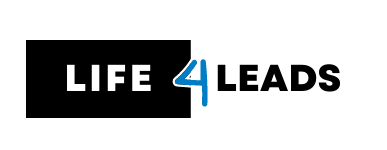SEO for Shopify is all about making your store more visible to potential customers and increasing sales by ranking higher on search engine result pages, driving more traffic, and ultimately increasing sales.
Table of Contents
What is Shopify?
Shopify is an eCommerce firm located in Ottawa, Ontario and operates with its headquarters offices there and provides its e-commerce platform designed specifically to be used by retailers and POS systems online. Shopify provides solutions such as payments, marketing tools, and customer engagement tools designed to make running an e-store for small merchants easier than ever.
Shopify has earned praise for being user-friendly for people without technical backgrounds. However, some have taken issue with its inability to deliver certain features, such as limited support for various languages and customization options, ultimately leading many to debate that Shopify-powered stores lack SEO opportunities.
Overall, Shopify is an eCommerce platform with numerous integrations and features which can prove helpful for online sellers.
What is SEO for Shopify?
Shopify is a platform that helps sellers to sell items, services, and digital products online. SEO involves optimizing your site so it ranks higher on search engine result webpages (SERPs). This will increase visitors and sales for your store while simultaneously improving business.
SEO depends on a range of factors, from how well you write your website’s content to its design and the keywords chosen for use. While some aspects can be done yourself for the best results, it is generally advised that professionals perform SEO work on behalf of a company.
Here are a few ideas to improve your SEO efforts.
1. Include keyword-rich titles and descriptions when developing articles or products.
Doing this will allow search engines to quickly understand what your content is all about and index it appropriately.
2. Optimize Your Website for Mobile Devices
Nowadays, more people than ever are accessing the internet using smartphones. Make sure that your site is optimized for these users by creating a responsive design that adapts to different screen sizes.
3. Increase Page Load Speed
Page speed can significantly impact the SEO of any website. If it loads too slowly, visitors may leave before viewing any content from it. Increasing page load time by optimizing images and using a content delivery network (CDN).
4. Make Use of Social Media for Promoting Content
Social media provides an ideal means of spreading your message further. When sharing links or pages for products on social media, include relevant keywords so people are easily able to locate you online.
What are some common pitfalls when it comes to SEO for Shopify?
SEO for Shopify and Shopify often presents several common pitfalls. One such mistake is using inappropriate or no keywords at all on a site’s pages – both can impact rankings negatively. Let’s examine some of these errors more so we can ensure we avoid them in our SEO efforts.
One of the most frequent SEO errors involves using keywords incorrectly, often too often, or too few.
A rule of thumb for keyword density should be 2-3% per 100 words written; that means you should include at least three keywords throughout a piece containing 100 words.
Searching with Inappropriate Search Terms
A frequent mistake when it comes to SEO is using inappropriate search terms entirely for various reasons, such as using uncompetitive or nonexistent keywords without doing enough research on them – choosing these incorrect terms could harm your rank and cause you to lose traffic altogether.
Failing to Optimize for Search Engines
Failing to Optimize for Search Engines Neglecting to optimize your site for search engines could significantly lower its SEO. In order to do this successfully, ensure your website is fast, mobile-friendly, and user-friendly if not optimized specifically for them; otherwise, it could make ranking your site highly in search results difficult or even impossible.
Staying away from these common SEO errors will put you on the road to greater results and increased traffic. When selecting keywords for SEO optimization purposes, your Shopify SEO effort will soon produce tangible returns.
What tools are there to help with SEO for Shopify?
Various tools are available to improve SEO on Shopify; some tools are more efficient than others. Here are a few of them.
Google Search Console
Google Search Console is an invaluable resource that will assist in tracking the SEO progress and pinpointing areas for improvement on websites. Furthermore, this powerful tool gives insights into how visitors perceive and utilize your website.
Moz Pro
Moz Pro is an extensive SEO tool enabling you to monitor progress, enhance your site, and identify new opportunities. Furthermore, this resource offers valuable webinars and guides that can assist in understanding SEO.
Yoast SEO plugin
Yoast SEO plugin for WordPress is an established SEO plugin designed to assist in measuring the quality of SEO on any given site. It comes equipped with features like meta description and title optimization as well as XML sitemaps breadcrumbs – among other offerings – making Yoast an indispensable ally when assessing site SEO quality.
Screaming Frog SEO Spider
Screaming Frog SEO Spider is an application designed to detect technical issues that could impede your SEO efforts and provide invaluable insight into how your site is created and connected internally.
Google Analytics
Google Analytics is a no-cost tool that offers detailed insight into your website traffic. This data can help you understand where visitors come from, where they go on your site, and how they got there – making Google Analytics invaluable in developing an SEO strategy for any site.
These tools are among many available to Shopify users to increase SEO. By customizing your website and marketing strategies with these tools, you’ll be able to maximize organic traffic to your store.
Get expert advice from us on how to maximize SEO’s benefits for Shopify now by reaching out. Contact our knowledgeable team of specialists.