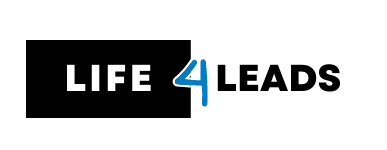This article covers trigger emails, best practices, and examples to assist you in developing efficient yet non-disruptive trigger email campaigns.
Table of Contents
What Are Trigger Emails?
Trigger emails are automated messages that are sent out in response to certain user actions or behaviors.
Trigger emails serve many functions, from welcoming greetings and updates to purchase confirmation messages and much more.
Email can be a highly effective tool in building and engaging with both existing customers and prospective ones.
Correct execution can provide timely information and lead to increased sales or conversions.
Trigger emails can become annoying and spammy if they do not follow effective guidelines.
Why Are Trigger Emails Important?
Automating marketing processes helps marketers save time. For customers, this could mean:
- Develop long-lasting relationships.
- Meet customer expectations.
- Inform customers of pertinent information.
- Enhance customer retention.
- Click-Through Rates (CTR).
Trigger Emails Examples
Included among the ten types of trigger emails are:
- Welcome emails
- Emails to sign-up
- Order confirmation emails
- Notification emails
- Cart abandonment emails
- Nudge emails
- Re-engagement emails
- Remarketing emails
- Birthday emails
- Milestone emails
Welcome emails
Welcome emails should be sent when someone registers with your business as a customer or subscribes to your email newsletter.
Onboarding Emails
Onboarding Emails to Promote Success Onboarding emails help new customers quickly understand and utilize an item or service effectively while realizing its full value.
Ideal for outlining all of the steps required when opening up an account for a customer.
Order confirmation
Order confirmation emails Following the completion and shipment of any purchase, confirmation emails for orders are automatically generated and sent out as an order confirmation email.
Notification emails
Email notifications can be sent out to customers to inform them about a new product, any modifications to services, and any other important messages that a consumer must be aware of.
Cart abandonment
Cart abandonment emails have been designed to recover sales lost as quickly and cost-effectively as possible.
These emails are sent when an individual adds items to their shopping cart but hasn’t completed their purchase.
Nudge emails
These emails are designed to convince customers to take action, such as exploring a feature within your product they haven’t experienced yet.
Re-engagement emails
Re-engagement emails (also known as win-back) can help customers who have been disinterested for some time get back into your program by sending win-back messages and encouraging their participation again.
Remarketing emails
Remarketing emails These are sent out to customers who have visited your website or completed an action but have not become customers yet.
Birthday emails
Birthday emails can be an effective way of reaching customers. Emails might include an offer or discount code or wish list to wish the birthday person an enjoyable and successful celebration.
Milestone emails
Milestone emails serve to recognize loyal customers when they make a milestone purchase like their 10th one at your shop. Once we’ve discussed trigger emails in detail, let’s move on to exploring the top strategies.
Trigger Emails: Best Practices for Better Lead Generation
Let’s examine some best practices you should adhere to when creating trigger emails.
Take the Time to Gather Customer Data
Set aside some time each week to collect customer/subscriber data in your email sign-up list, as it will prove beneficial in defining customers/ subscribers more precisely.
Focus on gathering demographic information such as gender, age engagement, job, and location.
Psychographic data refers to an individual’s values, attitudes, personality traits, and other preferences.
keep it relevant
One of the key points when creating email triggers is ensuring they’re relevant to who is receiving them.
Your email can be activated based on an action by the user, with its content reflecting this step in their journey.
If a customer leaves their shopping cart, you should not send an unrelated promotional email for another product.
Instead, send them an email trigger with information regarding their abandoned cart and how to complete their purchase.
make it timely
Timely action must also be taken to send trigger email messages out on time.
Send the email when the trigger occurs so they remember it well.
For example, when an individual subscribes to your email list, you could immediately send them a reminder email so they don’t forget about you and your company.
If you wait too long before sending out your trigger message, they may have already forgotten about you and be less likely to engage with it.
Make Your Email More Conversational
Where possible, customize trigger emails so they appear more like conversations than traditional advertising messages.
To do this, include the recipient’s name in either the subject line or body of your email or use dynamic content which changes depending on user actions.
For instance, if they abandon their shopping cart, include their name as well as any products of interest they were considering when they made the abandonment decision in trigger emails.
Create an email that appears more personal, less like an impersonal marketing campaign.
Send emails that are clear and concise
Use plain fonts, simple designs, and words as much as possible to highlight all essential information clearly.
Make It Possible To Act
How Can I Make Trigger Emails?
Marketing and email marketing software offer many helpful options that allow users to craft powerful trigger emails using proven practices. HubSpot, for instance, enables you to design, customize, and enhance email campaigns.
Conclusion: Trigger Emails Best Practices and Examples
Trigger emails can strengthen customer relations when implemented properly.
An effective trigger email can increase lead generation.
Visit the Knowledge Hub’s section on email marketing to gain more insight into other forms of promotional email campaigns.
If you need assistance in email marketing, don’t hesitate to get in touch with us.
Subscribe to our mailing list for insights into marketing from us!