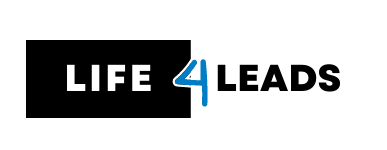What is the purpose of the technical SEO checklist?
Conducting an SEO audit is no simple task for those without extensive SEO experience, yet an effective audit should cover multiple aspects and a broad spectrum of factors. At Life 4 Leads, we aim to simplify the process and give you more clarity by providing you with our Life 4 Leads technical SEO checklist – it allows for deliberate website optimization that offers lasting benefits.
Table of Contents
What is technical SEO?
Technical SEO (Search Engine Optimization) refers to the practice of optimizing websites in order to increase their rankings in search engine result pages (SERPs). Within more significant SEO initiatives that include on-page and off-page strategies, Technical SEO primarily involves making adjustments to structure, codes, and other non-visual elements to increase website visibility on SERPs and its placement on SERPs.
Why conduct a technical SEO audit?
Tech-oriented SEO audits can quickly identify any issues preventing an SEO website from performing optimally on search engines, including problems with its structure, code, or other factors which affect ranking negatively. By conducting regular audits, website owners can ensure their site is optimized as much as possible in order to increase visibility and ranking within search results.
What are the best technical SEO audit software?
Various technical SEO auditing software applications conduct technological SEO audits. Some of the more well-known programs for performing an audit include:
These are among many technological SEO audit software programs with unique functions and features; selecting one which best meets your requirements and needs can be a daunting task. To ensure your choice will meet them successfully, the right technical SEO audit software program must be selected – choose wisely.
Screaming Frog
Screaming Frog has long been recognized for its technical SEO audit software capabilities. It can quickly scan and assess websites’ structures and codes while offering multiple options and features, making this an excellent solution.
DeepCrawl
A technical SEO auditing software similar to Screaming Frog, DeepCrawl is specifically designed to scan and analyze websites. In addition, this technical SEO auditing solution also has the capacity to create XML sitemaps, identify broken links, and detect duplicate content.
Sitebulb
Sitebulb can assist users in conducting an in-depth examination of their website’s structure, code, and other components. Furthermore, it offers customized reports which allow webmasters to stay abreast of its progress over time.
Botify
Botify can help users easily crawl and analyze websites. With its robust set of features – such as broken link detection, duplicate content finding, and creating an XML sitemap – Botify makes crawling and analyzing more efficient.
Ryte
Ryte can assist users in conducting an in-depth examination of their website’s codes, structure, and components. Users can create customized reports to compare progress over time.
OnCrawl
OnCrawl offers an alternative solution, providing users with an effective means for conducting SEO audits, identifying broken links as well as duplicate content issues, and creating an XML sitemap.
How often should I consult the technical SEO audit checklist?
There is no easy solution to this dilemma; when and how often an SEO audit should take place will depend on several factors, including site complexity and size, as well as the speed of change and your general goals and objectives. As a best practice recommendation, updating your website at least every week ensures it stays current with search engines’ latest coding requirements and algorithms.
What are the benefits of conducting a technical SEO audit?
Conducting a technical SEO audit offers many advantages for any organization, with its most notable ones including increased rankings in search engines like Google.
- Improve the indexability and crawlability of websites.
- Organic Search Visibility Achieve higher page rankings on SERPs through organic search visibility.
- Reduce bounce rates and enhance user experience.
- An efficient structure for websites and code
- Improved website performance and stability.
Conducting a comprehensive technological SEO audit is an integral component of any comprehensive SEO strategy. By dedicating enough time and resources to conducting an in-depth technological SEO audit, site owners can ensure their site is as optimized as possible and identify any areas for improvement that could result in increased web traffic, organic search visibility, and higher SERP rankings.
The technical SEO checklist:
- Breaking Links
- Duplicated Content
- Slow Load Times on Websites (also 404 Errors) are among the main causes of site problems and should be eliminated for the best user experience.
- Backlinks
Each element is integral to ranking websites higher in the SERPs. By conducting an in-depth technical SEO audit, owners of websites can ensure their website is optimized to its fullest extent and identify areas for improvement.
Broken links/hyperlinks
Broken hyperlinks refer to links that point to websites or files that have been deleted for various reasons, including changes in URL structure or the deletion of files/pages on a server. Due to potential adverse impact, broken hyperlinks must be repaired as quickly as possible if possible.
There are various strategies for fixing broken links on websites. One solution is simply changing the link so it directs visitors to its current address; otherwise, you could change its destination URL accordingly if a file or page was permanently removed; or redirect them to an alternative page within your website that offers similar content. If no such solution exists for fixing broken links on your site, mark it “no longer available” so visitors are aware that their desired page has been taken down from existence.
Duplicate Content
Duplicate content can be defined as any substantive blocks of text across domains that either exactly match other text or are appreciably similar, thus constituting duplicated text on websites and pages. In essence, duplication refers to similar or near identical texts displayed across several platforms or webpages and websites.
Duplicate content may exist online for various reasons. Here are a few possibilities:
- Scraping content is when someone copies and saves information from your website without your authorization, whilst
- Duplicate pages refer to when there are two or more pages with identical or very similar content on them.
- Content Syndication occurs when multiple websites publish your original content without your knowledge or approval, creating duplicated copy that impedes on SEO efforts and may cause Google to misplace which page should rank for which search terms. As a result, your site may not appear where it should on search results pages.
There are many solutions available to you when it comes to correcting duplicate content issues on your website.
301 Redirects
A one-time 301 redirect is an indefinite transfer from one website to the next, used to redirect all traffic coming from its former URL toward its new one. It can help eliminate duplicate content created from syndicated pages or duplicate pages on your personal website.
rel="canonical"
The rel=”canonical” tag can be described as an HTML element that helps prevent duplicate content by designating one version as “canonical.” This solution provides an effective solution against content scraping that causes duplicate pages.
Meta Robots Tags
The meta robots element can be defined as an HTML element that permits you to tell search engines not to index certain pages on your site – an effective solution against duplicate content issues caused by duplicate pages on your website.
Rather than trying to implement these strategies alone, we recommend consulting an SEO and web developer expert for assistance.
Poor Site Structure
When it comes to website architecture, certain elements are crucial. A poorly organized structure may lead to various problems – notably lower website traffic and search engine rankings as well as less user-friendliness of your website.
There are some clear indicators that your website’s structure needs work, such as poor navigation and duplicate content issues, as well as improper keyword usage. All these issues can easily be remedied through planning and hard work.
Here are a few suggestions for improving the structure of your site:
- Make sure your navigation bar is easy for visitors to use; your visitors should easily be able to move around your website.
- Focus on keyword usage – use relevant words throughout your website to enhance its search engine ranks while eliminating duplicate content by ensuring all posts are relevant and original.
- Maintain your website structure. An organized site is user-friendly and will increase traffic flow, so be sure to follow these guidelines to enhance its structure and avoid any of the more common errors which could reduce site performance.
sitemaps
A sitemap can be described as an XML file that details all of your website URLs in an orderly way for search engines like Google to index quickly and efficiently.
Sitemaps are invaluable tools in helping search engines understand your site’s layout and content while providing updates about which pages have been updated or how frequently. Furthermore, sitemaps give details about when pages were last changed on your website as well as information such as when or how often these changes occur.
Creating a sitemap is often an easy process. There are various online generators that can easily produce one for you, or text editors can also help create one. Once created, once complete, you must integrate it onto your website by either adding a line to the robots.txt file or sending it to Google through Google Search Console.
Implementing a sitemap onto your website will help ensure all pages can be correctly indexable through search engines.
4xx errors
A 404 HTTP code error occurs when a website cannot be located for various reasons, such as it being moved or deleted altogether and an incorrect address being entered into search engines and users alike. Such errors can cause frustration as well as traffic loss and could potentially have serious repercussions for both.
There are a number of methods you can employ to address 404 errors on your website. First, double-check whether there are typos in the URL input into your browser; otherwise, contact the owner of the website directly and inquire as to what went wrong with it. Furthermore, redirect 404 pages onto another web page so visitors will find what they need easily.
show loading pages
Pages that load Slow-loading pages slowly are an annoyance for visitors of websites, not only making the page appear slow and unresponsive but also increasing bounce rates and decreasing conversion.
Slow-loading websites can be caused by numerous factors, including large images and slow server response times, as well as bad code. But there are easy steps you can take to speed up their loading time.
Step one in fixing slow-loading websites is identifying their cause; using tools like Google PageSpeed Insights or Pingdom Tools can give valuable insight. Once this step has been taken, work can begin on rectifying it.
Common solutions could include:
- Opting for these steps will assist in optimizing images by decreasing image sizes;
- Converting CSS and JavaScript files;
- Limiting HTTP requests, caching on the server side, and caching server-side; all while improving website performance and customer experiences.
Backlinks
Backlinks are links from other websites conducting to yours that help increase its indexing by search engines and ultimately bring in more visitors. Backlinks can play an integral part in increasing visitors to your website as well.
Search engines interpret backlinks as a sign that someone trusts your content, which can boost its ranking on search results pages and attract new users to your website if the source of these backlinks is reliable.
Backlinks from sites with low-quality or spammy content could damage your rankings and visibility on search engines, so it is vital that you carefully select which backlinks you pursue.
Begin by reviewing your competitors’ backlinks in order to establish how you can increase the number of your own. Furthermore, using tools for the analysis of backlinks on any particular website, such as tools that show both the quantity and quality of backlinks on that particular page, can reveal opportunities while simultaneously analyzing risks.
Once you’ve identified some potential backlink sources, reach out to webmasters and request links for your website. Include both its URL as well as information on why linking to it might benefit their visitors.
Create quality backlinks to relevant websites to increase the ranking of your site in search engines and attract more visitors to it.
What are core web vitals?
Essential web essentials (EWEs) are measures used to assess website performance. Launched by Google at the start of May 2020, EWEs aim to assist designers and publishers in building websites with user experiences that provide positive user interactions.
Why are core web vitals important?
Vital elements of the web are critical in shaping user experiences on websites. A site lacking essential web vitals could result in slow performance and ineffective navigation, which leads to users leaving before even taking time to explore its contents.
How can I check my core web vitals?
Testing essential web-related vitals is easily achievable through various means. One is the Google PageSpeed Insights tool which will take a close look at your website and give scores in each essential category of web essentials. Another method would be using webvitals.com’s Web Vitals Chrome extension, which offers up-to-date data for every core parameter on the internet. Lastly, Lighthouse (an open-source tool available via Chrome DevTools) offers ongoing monitoring of essential web vitals.
Conclusion
Technical SEO audits are an indispensable element of any site’s overall search engine optimization strategy, and webmasters can utilize tech SEO audits to ensure their site is as optimized as possible. Top SEO audit software programs and technical SEO audit software applications provide various options and features that enable a thorough website examination. Select a technical SEO auditing software with features and options tailored specifically to your requirements. Utilizing our detailed SEO checklist and conducting regular audits are surefire ways to keep your site in line with current algorithms and guidelines, while tapping the knowledge of SEO professionals could maximize any benefits from such an audit, turning your site into a profit and lead-generating asset!