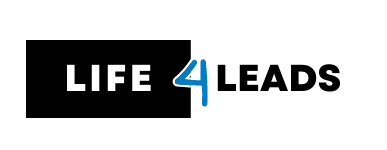What is Google Search Console?
Google Search Console can be a tremendously helpful tool for site owners. It provides essential insight into how their website performs in Google search results, and we’ll discuss its various functions here.
Table of Contents
The Search Performance Page
Once you’ve created an account and logged in, you’ll gain access to our “Search Perform” page.
This page will update you on how well your site is faring in various aspects of search results listings, such as how often people can locate it via search engine queries and the number of clicks needed to reach it.
GSC also features an invaluable capability of evaluating how well-optimized content has been optimized to rank well with search engines.
Your site content allows you to track how many search terms are being used as keywords and see where it ranks against these specific terms.
This feature can help optimise your website’s content, ensuring that it focuses on keywords and phrases relevant to its focus.
The Links Tab
Google Search Console’s “Links” tab effectively monitors how other websites link back to yours.
Discovering which websites are linking back to yours will provide insight into whether your marketing efforts are reaching other internet users.
Use GSC to identify any mistakes or issues with how Google spiders or indexes your site.
As you review this information, you’ll be able to identify any problems with how your site appears in search results and take steps to fix them.
Google Search Console offers webmasters abundant features and information that will give them a better grasp of how their website is performing. Users can make the most of this extremely powerful tool when they understand its function and utilise its capabilities effectively.
Website owners with the proper knowledge and understanding of Google Search Console can ensure their website functions optimally.
How can I Use Google Search Console?
Google Search Console can help you decide how frequently and rank content is indexed, identify issues and opportunities to improve performance and uncover any potential problems or areas for growth. Below are just a few ways GSC can be utilized:
1. Analyzing Performance and Rankings
With GSC, you can see how often and how people use your site via search results.
This provides information such as clicks, impressions and average click-through rates (CTR). Furthermore, it displays page ranking for specific keywords, which explains how your website is faring in search engine results pages.
2. Troubleshooting and Crawling
Google Search Console provides extensive information about how Google crawls websites.
By taking advantage of GSC, you can quickly identify potential issues with your content indexing and evaluation and take necessary steps to correct any possible mismatches. GSC can also be used to create new URLs or modify existing ones, enabling you to maximize SEO efforts.
3. Structured Data Reports
GSC offers structured information reports on your website that utilize schema markup or Accelerated Mobile Pages (AMP), providing detailed insight into their interpretation by search engines such as Google.
Data analytics can assist in identifying issues with how structured data is utilized, which could affect how well your website appears on search pages.
Here are a few ways Google Search Console can help your website improve performance and visibility on SERPs, uncovering opportunities to enhance it further.
Now, take steps to ensure that Google sees and ranks your website correctly.
Take advantage of GSC’s powerful features now and start to enhance the way your website appears in search results!
How To Use Google Search Console To Improve Your Website
Google Search Console can be an indispensable asset to improving your website, providing insights into its use for pinpointing and rectifying errors on your page. In this guide, we’ll examine its capabilities by way of an example: pinpointing errors within a particular webpage on our domain name.
Rectifying Technical Glitches with Google Search Console
First, Let’s discuss how Google Search Console can be leveraged to detect and resolve website glitches—Access Google Search Console and then the “Crawl” section before beginning.
Within this section, the errors impacting your website are clear to see. At the same time, you also gain visibility into which Google has indexed pages and which have been submitted or excluded from indexation.
Correcting errors is straightforward: click on an error to reveal step-by-step directives for fixing it. For instance, if an error message indicates “Not Found,” remediation typically involves creating a page with its respective URL and uploading it as soon as possible.
Enhancement of Search Engine Rankings
Google Search Console can also stand leveraged to enhance the website’s position in search engine rankings.
By selecting “Links to Your Site” within “Search Traffic,” an inventory of inbound links with click statistics for each link can be discovered, as well as keywords-specific impressions and clicks.
Enhancing your website’s search engine rankings requires increasing the quality and quantity of backlinks from trusted domains and revising content to include more keywords.
Enhance Your Understanding of Web Traffic and Origins
Google Search Console can provide deeper insights into user search behaviour related to your website.
Navigating into Google’s “Traffic” section and choosing “Search Analytics” offers valuable insight into how users encounter your website within its search results and impressions and clicks garnered by individual pages.
Utilizing Google’s search data can boost SEO on your website and expand traffic generated from their results pages.
Google Search Console offers many opportunities to boost the performance of your website, and with some dedication and experience, it can significantly enhance the visibility of its search results. Get started on this transformative process now!