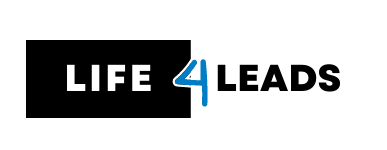In this post, you’ll learn how to set up conversion tracking with Google ads.
Google Ads is an invaluable tool that allows you to monitor the progress of Lead Generation and Conversion efforts.
Implementing conversion tracking is essential in understanding ROIs for Google Ads campaigns as it ensures their success. Implementing conversion tracking on Google Ads involves two steps – first, creating the conversion action, then placing a tag to track conversions on your website.
Table of Contents
Creating a Conversion Action
Conversion is defined as any action visitors perform on your website that you would like them to take, such as subscribing to an email newsletter or filling out forms.
Follow these instructions in order to create an action to convert.
- Sign in to Your Google Ads Account Select the Tools icon located in the upper-right corner.
- Click on the Conversions tab.
- Click on “+ Conversion.”
- Name your conversion action and select its type.
- Set your count and value options for the conversion.
- Decide when and if you wish to monitor conversions.
- Additionally, think about whether including shipping and tax in the price of conversion is important to you.
- Please click Save, and continue.
Adding the Conversion Tracking Tag to Your Website
The next step should be adding your Google Ads conversion tracking tag on your website.
The tag itself is a line of code that needs to be added to every webpage where conversion tracking should occur.
Follow these instructions in order to begin:
- Sign in to Your Google Ads Account.
- Simply click on the Tools icon located in the upper-right-hand corner of the page.
- Click on the Conversions tab.
- Head over to Google Ads Tracking’s Conversion Tracking Setup section in order to set up conversion tracking.
- Copy and paste the code delivered here into the header of your website.
- Save and post your changes to your site.
- Your Google Ads conversion tracking efforts can now begin!
Keep checking frequently to evaluate the results of your campaigns and make any necessary modifications as required.
How To Setup Conversion Tracking With Google Analytics
If your website uses Google Analytics as well, conversion tracking could also be set up within it.
Google Analytics provides a way of tracking both offline and online conversions, making it imperative that it’s implemented even if using digital marketing campaigns such as Ads.
Create an entirely new goal in Google Analytics.
To achieve success, follow these instructions.
- Log into the account you created with Google Analytics.
- Click Admin in the right-hand corner.
- Select the View where you would like to include your goal.
- Select Goals in the Column View Click on the “+New Goal” button.
- Name your goal and select its type.
Here are four main goals to pursue.
- Destination
- Duration
- Screens/pages per session
- Event for Tracking Conversions
To efficiently track conversions, it is recommended to select both Destination and an Event as per need.
- For your destination purpose to succeed, it will be necessary to provide an URL of a thank-you page where people will land after successfully converting.
- To achieve an Event’s objectives, it is necessary to set its Category, Action, and Label settings.
- Your goal has now been set, and it is time to begin tracking its conversions!
- Click Save in order to track them!
To track your campaigns’ performance and view how well your campaigns are faring, visit Google Analytics’ Conversions report and refer to its Conversion Rate chart for better insight. It shows you exactly how many conversions each campaign is producing and also its conversion rate.
Your Google Analytics goal has now been defined!
Why Is Conversion Tracking Important?
Conversion tracking is crucial as it enables you to assess which of your Google Ads campaigns are successful at driving sales and leads versus which aren’t.
Data like this is essential to measuring the return on investment from Google Ads spending and ensuring it’s worthwhile rather than wasted money.
Failing to track conversions will prevent you from accurately measuring the effectiveness of your Google Ads campaigns.
Without an effective conversion tracking system in place, it can be hard to gauge which keywords, ads, or campaigns are successful – a surefire way of creating disaster.
Do not leave the success of your Google Ads campaigns up to chance – make sure that you track results so that you can optimize them for maximum effectiveness!
What Does Conversion Tracking Help You Measure?
Google Ads conversion tracking can assist with measuring several important aspects of an advertisement:
- Every keyword brings in conversions at different rates. Here is an estimate of what converts are possible per keyword search term.
- Maximum conversions an advertisement has generated.
- Conversion Rates: The number of conversions that a campaign generates.
- Your Ads Conversion Rates represent your overall Ads conversion rates.
Understanding Your Cost per Conversion In order to successfully run paid ads campaigns on the Google Advertising Platform, you must gain an in-depth knowledge of their costs per conversion calculations and nuances.
How Many Conversions Can You Setup?
Google Ads allows you to track up to fifteen separate conversion actions.
You will then have the capability to track various forms of conversions, such as sales and leads, sign-ups, downloads, and much more.
If you are uncertain which conversions need to take place, start with those most significant to you and add other actions as necessary.
Once conversions have been completed, they cannot be tracked retroactively.
Summary: Setting Up Conversion Tracking On Google Ads
Conversion tracking is of utmost importance for companies utilizing Google Ads campaigns.
Conversion tracking can help you accurately assess your return on investment (ROI) or tailor marketing campaigns for successful outcomes.
Follow these actions to set up conversion tracking within Google Ads and start tracking leads and sales immediately.
If you need any help starting your journey, feel free to contact Life 4 Leads; we would be more than happy to assist in any way possible.