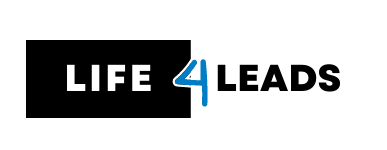The most frequently asked question from new customers is about when and how often their website should be updated.
Your idea is fantastic, yet there’s plenty of conflicting information out there on the Internet. That’s why we created this article – hopefully, the solution to all your confusion!
Let’s dive in and understand “Why Should You Update Your Site Regularly??”
Table of Contents
Why is Updating Your Website Frequently Important?
As soon as this article came across my boss’ desk, I exchanged with team members about why regular updates to our website were essential.
Design
Your website should reflect the image of your business and evolve with changing fashion trends. Now is an excellent opportunity to update its appearance!
If this does not happen, your customers may feel disregarded and look to competitors instead.
Rebrand
Many businesses find that refreshing their logo is all it takes to attract new customers to their brand. Revamping the logo, website and marketing strategy has proven immensely effective at drawing in new clientele.
Companies regularly revamp their branding every three to five years. Even though some changes may seem minor, rebranding processes often lead to significant transformation.
The ability to adjust to changes is critical to business success
Before upgrading your website, you must be prepared for any updates that might impact its functionality. Most often, updates won’t significantly affect how your website displays or functions.
Ensure your website stays up-to-date to avoid issues caused by updates and ensure its protection. Web hosts often make platform adjustments, and developers often release application updates, which could leave your website vulnerable if outdated. Staying informed on these updates can help avoid potential complications with updates affecting your site.
Mobile Ready
As 2021 approaches, users are projected to access your website more often via mobile devices than PCs. Be Prepared.
2021 is a pivotal year to ensure your website is mobile-friendly; otherwise, you risk losing potential customers simply due to a preference for traditional designs or feels.
Your website that is not mobile-friendly represents an opportunity lost for business.
Online Security
Customers today are keen to understand where their personal data resides; consequently, they have become more technologically adept worldwide. Your clients want assurances that any cookies used on your site won’t put them in any danger.
Your users should feel secure and at ease when visiting your site, with one key aspect being knowing how their data will be utilized – don’t neglect this step of their experience and ensure they understand your cookie policies!
User Experience
A positive user experience encompasses every element of your website; if visitors find something they find uncomfortable with, they won’t return.
User experience (UX) refers to the feelings a user has when engaging with your brand or website. An outstanding UX starts by offering easy navigation across any device and providing friendly customer support that can quickly answer any inquiries and comfort anxious visitors.
How Updating Your Website Frequently Can Improve Your SEO Rating
Some of you may have noticed that SEO wasn’t on our original list – this was intentional, as this topic requires its own category!
Before moving on, we thought it would be helpful to provide an introduction to SEO for those unfamiliar with its purpose and methods.
What Is SEO?
SEO stands for Search Engine Optimization and guides to methods designed to increase a website’s rankings on widespread search engines like Google and Bing.
Search engines use various data points when choosing which websites to recommend to their users; user experiences are an integral component of this evaluation process.
Another aspect is the amount of new and valuable content added to a website, where content creation is integral.
Articles can help increase your site’s visibility as search engines favour articles with relevant text and key phrases that can rank higher on search result pages.
For an in-depth exploration of SEO, take a look at this article. What Is Seo and Everything You Should Be Aware Of?
Therefore, we briefly discussed it in our regular, helpful content definition. A steady stream of relevant posts incentivises visitors to return and helps build long-lasting relationships between clients and yourself.
Just like your website’s layout, the content that you post on it will reflect how visitors perceive you and should be helpful to readers as well as appropriately presented. Therefore, ensure it meets both criteria when posting it to ensure an optimal experience for all.
Failing to update your site at least once will guarantee its decline in search engine rankings, as it will only offer customers recently updated content.
How Frequently Should You Update Your Website?
If you are seeking information on when it would be beneficial to update your website, you could come across conflicting advice as there are various solutions that don’t all apply in one package.
Content should be added to your site regularly or at least monthly to stay competitive in search engines and stay fresh with updates.
The content you upload must reflect both your business and be helpful to potential customers.
On the internet, you may come across another option for every two years.
Figure C usually arises after undertaking a complete redesign and rebrand of your website, which could initially have adverse repercussions for its rankings due to changes to URL structure or user interface design. Rest assured, though; once these modifications take effect, your rankings should start improving after approximately one month.
In this article, we’ll look at several scenarios that can guide your decision to upgrade your website – be on the lookout!
How To Know When To Update Your Website?
Now that we’ve explored how frequently your website should be updated let’s consider several scenarios which require website maintenance.
Your Website Is Outdated
Websites become outdated for various reasons, whether that be from design elements or technical changes; eventually, they require refreshing to keep pace with an evolving brand and customer base.
Examining what your competitors are up to is an excellent way to gain inspiration and find areas where your brand could fill any gaps they cannot!
New Customer needs
As time progresses, your customers’ needs will change over time, and it is vital that your website adapts with them, or they could experience similar experiences elsewhere.
As part of your website’s activities and industry trends, keep an eye out for any developments within your industry or among competitors to remain ahead of the game and assure your website doesn’t fade into the background. Doing this will give your company an advantage, separating it from another faceless website in a crowded field.
Alter Brand Direction
Brand Direction can Be Changed Over time, customer needs may shift, necessitating an adjustment in your brand’s direction.
Your message must remain consistent across all media to avoid misleading your potential customers.
If your brand is changing direction, redesigning the content on its website to reflect this is vital.
Your Website Is Not Responsible
If your website doesn’t function on mobile devices or on the standard internet infrastructure, then potential customers could quickly leave. A non-mobile-friendly site will lead to quickly diminishing sales numbers.
Ranking systems are founded upon trust. If your site is unresponsive, visitors who make it onto it will likely leave quickly; usability must always be at the top of every consideration list for all platforms.
Your Budget Is Flexible
At this point, we would like to highlight when your budget permits an upgrade to take place. Although this may seem obvious, we believe it deserves special consideration and attention.
If you plan to hire outside help to build and manage the website for you, chances are good that a project manager will oversee its creation in an organized fashion.
How Long Does It Take To Update A Website?
As previously discussed, many elements can impact the design and management of websites.
Therefore, animations and graphics must enhance user experience and produce an appealing website for potential customers.
Redesigning a website typically takes 3 to 6 months, depending on its scope of work.
But one key takeaway from this article should be that keeping or redesigning your website up-to-date requires dedicated effort.
The Internet never sleeps; new content is uploaded continuously.
As YouTube hosts 500 hours of videos uploaded daily, this should give you a clearer sense of how much noise exists online that could potentially prevent your business from being heard before connecting with customers.
Pages can typically be created quickly depending on what content you need to include; in most cases, websites can be up and running within 5-10 business days.
Be sure to provide clear and precise guidelines about how you want your branding portrayed. This will assist with expediting the process, and quickly responding and offering clarifications or signing off will speed up the completion of work as quickly as possible.
How To Update Your Own Website?
No one should understate it: creating or updating your own website requires substantial work. While platforms such as Wix or Squarespace might make website creation more convenient, their templates often result in generic designs with less-than-professional appearances – something we don’t advise when it comes to crafting or updating websites ourselves. For these reasons alone, we do not advise employing such platforms for site development or maintenance.
If web design is something new for you, the danger is great of accidentally altering one or more lines of code in your hosting editor and causing major havoc to your site.
But we are here with some valuable advice for those venturing into self-website management:
Acquaint Yourself With the Tools:
Each backend editor and website builder comes equipped with its own set of unique interfaces and challenges before you can display content for display. Thankfully, in today’s age of YouTube, tutorials for nearly every interface are readily available to guide your initial steps.
Assess Your Competition:
This point has been raised repeatedly throughout this article for a good reason: studying competitors provides valuable insight into effective strategies and potential pitfalls to avoid while uncovering market gaps left by rival brands that you could exploit as opportunities for your own brand.
Gain Inspiration:
Take time when visiting competitors and other websites to draw inspiration for improvements. Be it visually striking elements or user-friendly interface features, take note and note them down; these details could influence visitors’ attraction to yours.
Monitor Analytics:
Analytics are essential tools for marketers, serving as an essential indicator of website success. Every website builder and profile page editor comes equipped with some form of tracking technology; becoming acquainted with them will no doubt reap the rewards over time.
Acknowledging Photoshop:
When building an entire website without outside help, mastery of Photoshop becomes essential. Many site components rely on this versatile but costly Adobe software application for their functionality and maintenance needs.
Utilize A/B Testing:
A/B testing involves operating two versions of your website simultaneously to gain insights into design and performance effectiveness, allowing you to fine-tune its impact.
As we reach the final chapters of this article, we’ll delve into a selection of tools that can help facilitate frequent website updates.
What Tools Can I Use To Update My Website?
Today, we will cover some of the essential tools you should utilize if you’re looking to update or create your first website.
Professionals widely use these tools; however, we have selected some beginner-friendly while still equally beneficial to experts.
Website Builders:
As was already noted, hiring Wix, Squarespace or Godaddy as website builders can be an ideal option if you lack creativity or technical know-how. These platforms provide fast solutions, with templates typically providing similar designs. These services suit artists or those aiming to showcase their work without investing a substantial sum.
Adobe Creative Suite:
Any discussion of creativity should include mention of Adobe’s Creative Suite, with tools for photo editing to web development and beyond – covering virtually every creative aspect. Professionals rely heavily on this suite with its steep learning curve and price point; its compatibility with both Macs and PCs and tablet integration also makes it appealing. Furthermore, its monthly subscription with its many video editing and production tools might make the Creative Suite worth investigating as part of an SEO strategy.
Komodo IDE:
This user-friendly web development kit facilitates programming in multiple languages, such as HTML and CSS. The code editor features an autocomplete feature to streamline code editing processes.
Mobirise:
Mobirise is an HTML editor designed for those new to HTML coding, similar to website builders, in that you can simply drag and drop elements to where they need to go.
Gimp:
As an accessible free alternative to Photoshop, Gimp can provide a good starting point to explore creative ideas. Although not as intuitive, Gimp will likely cover most tasks with some patience and exploration of its limitations – a helpful starting point.
FileZilla:
This free FTP solution makes data transfer to and from web servers much more straightforward, with its drag-and-drop interface making moving files between folders seamless. While many other FTP providers exist, many consider FileZilla one of the top choices available today.
To gain more knowledge on these tools, follow these links for additional details:
How Much Does Updating A Website Cost?
When considering whether or not your website requires updating, money may undoubtedly come into play. We know from experience that updating a website is a complex process.
Although there’s no definitive answer available, since businesses offer various plans at various prices, a significant factor to keep in mind could be that cost could reflect the quality of services provided by firms.
Custom-designed websites typically cost anywhere between PS2,500 to PS10,000, taking into account costs such as hosting and updates, including videos or articles.
Prices can differ between companies, and shopping around to compare costs is wise.
Are you searching for professional website maintenance services to keep your site current? Reach out to the experts at Life 4 Leads to see what can be done to bring your site up-to-date with current web standards.
Visit Our Web Development Page Now To Request An Offer!
The Best Company To Update My Website?
Lead Genera stands out as an industry leader when it comes to website updates and SEO generator services for each of its clients, with an incredible track record in providing support services in England and beyond. Our staff offers expert website maintenance updates and SEO generator services with every project we take on for each of our customers.
Lead Genera provides websites that are easily connected to mobile devices, while our team is highly talented and committed to ensuring your business thrives!
Listening closely to what our customers want is critical to making their vision come alive.
If you want a glimpse of some of our past work, take a look at the Examples page!
Conclusion
Maintaining your website regularly will bring many advantages.
As you change the look of your website, visitors will likely want to come back again and explore. In addition, updates offer an opportunity to update branding or adapt to emerging technologies (i.e. mobile-ready).
At the core, user experience is everything – without it, there won’t be visitors! As we know, SEO rankings are critical these days; here’s some guidance regarding when you should update page titles to comply with Google Webmaster Tools guidelines. If this seems like something you could benefit from assistance with, contact us and let us develop an innovative marketing plan tailored specifically to you and your goals!
Have you enjoyed reading this article? Why not explore some more articles on the Knowledge Hub?