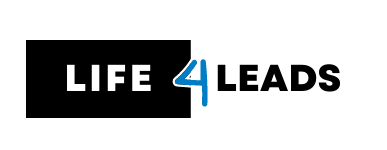When browsing the web, you may have encountered frustrating moments when a website fails to load and displays a cryptic message like “Error Code 500.” These errors can be puzzling for both website owners and visitors, but fear not!
In this comprehensive guide, we will unravel the mysteries of Error Code 500 and equip you with the knowledge to troubleshoot and resolve such issues. Let’s dive in!
What is Error Code 500?
Error Code 500, also known as the Internal Server Error, is an HTTP status code that indicates something went wrong on the server’s end while processing a request. When you encounter this error, it means the server encountered an unexpected condition that prevented it from fulfilling the request.
Common Causes of This Error
Understanding the underlying causes of Error Code 500 can significantly aid in troubleshooting. Here are some common culprits behind this error:
- Server Misconfigurations: Improper server configurations, such as incorrect file permissions or configuration files, can trigger a 500 error.
- Coding Errors: Mistakes in the website’s code, such as syntax errors, missing or conflicting functions, or database query errors, can lead to this error.
- Insufficient Server Resources: If the server lacks the necessary resources to handle a request, such as memory, CPU, or disk space, a 500 error may occur.
- Database Connection Issues: Problems with connecting to the database, such as incorrect credentials or server unavailability, can result in this error.
Impact on Website Performance
Error Code 500 can have various detrimental effects on your website’s performance, user experience, and even SEO. Let’s explore some of these impacts:
- User Experience and Engagement: When visitors encounter this error, they are likely to get frustrated and leave your website, resulting in a poor user experience and reduced engagement.
- Conversion Rate and Revenue Loss: If your website serves as an e-commerce platform or generates leads, a 500 error can hamper the conversion process and lead to potential revenue loss.
- Reputation and Brand Image: Frequent occurrences of a 500 error can damage your website’s reputation, making visitors perceive it as unreliable or unprofessional, thus negatively impacting your brand image.
- SEO and Organic Traffic: Error Code 500 can indirectly impact your website’s search engine optimisation efforts. Search engines prioritise websites that offer a seamless user experience, and encountering frequent errors can harm your organic rankings.
Troubleshooting Error Code 500
Now that we understand the consequences of Error Code 500, let’s delve into troubleshooting strategies to resolve the issue promptly:
- Analysing Error Logs: Start by examining your server’s error logs, which provide valuable information about the cause of the error. Look for specific error messages or patterns to narrow down the problem.
- Identifying the Root Cause: Once you have analysed the error logs, pinpoint the root cause of 500 errors. Determine whether it is a server misconfiguration, coding error, resource limitation, or database issue.
- Resolving Server Misconfigurations: If server misconfigurations are to blame, review your server settings, file permissions, and configuration files to ensure they are set correctly. Make any necessary adjustments or seek assistance from your hosting provider.
- Fixing Coding Errors: If coding errors are causing the issue, thoroughly review your website’s code, paying close attention to syntax errors, missing functions, or database query problems. Debug and fix the code accordingly.
- Optimising Server Resources: In cases where insufficient server resources trigger an error of this kind, consider upgrading your server plan, optimising resource allocation, or implementing caching mechanisms to alleviate the strain on the server.
- Establishing Database Connections: If database connection issues are the culprit, verify your database credentials and ensure the database server is running correctly. Fix any connection problems and test the website’s functionality.
Best Practices to Prevent Error Code 500
Prevention is always better than cure. Here are some best practices to minimise the occurrence of Error Code 500:
- Regular Server Maintenance and Updates: Keep your server software and operating system up to date to benefit from bug fixes, security patches, and performance improvements.
- Code Review and Testing: Conduct regular code reviews to catch and fix coding errors before they cause problems. Additionally, implement thorough testing procedures to identify and resolve issues proactively.
- Server Resource Monitoring and Scaling: Monitor your server’s resource usage regularly and scale up resources, such as CPU, memory, or disk space, when necessary to ensure optimal performance.
- Database Optimisation: Optimise your database queries, indexes, and table structures to enhance efficiency and reduce the likelihood of database-related errors.
Monitoring and Managing Error Code 500
To effectively handle Error Code 500, implement the following monitoring and management practices:
- Implementing Error Tracking and Monitoring Tools: Utilise error tracking tools and monitoring solutions that provide real-time insights into your website’s performance and promptly notify you of any 500 error occurrences.
- Setting Up Alerts and Notifications: Configure alerts and notifications to be instantly informed whenever Error Code 500 is encountered, allowing you to respond swiftly and minimise downtime.
- Continuous Improvement and Iterative Troubleshooting: Treat these errors as an opportunity for continuous improvement. Analyse recurring patterns, gather feedback, and iterate on your troubleshooting strategies to enhance your website’s stability.
SEO Considerations for Error Code 500
Error Code 500 can have significant implications for your website’s SEO efforts. Consider the following factors:
- Impact on Search Engine Rankings: Frequent occurrences of a 500 error can negatively impact your website’s rankings, as search engines prioritise websites with reliable performance and positive user experiences.
- Crawling and Indexing Challenges: If search engine bots frequently encounter Error Code 500 while crawling your website, it can hinder their ability to index your content accurately.
- User Experience Signals and SEO: Providing a smooth user experience is crucial for SEO success. A 500 error disrupts user experience, potentially leading to increased bounce rates and lower engagement signals, which can negatively impact your organic rankings.
- Strategies to Minimise SEO Impact: Mitigate the SEO impact of this type of error by implementing the following strategies:
- Implementing Custom Error Pages: Create user-friendly and informative custom error pages to guide visitors in case they encounter Error Code 500, ensuring they stay engaged with your website.
- Handling Error Code 500 with Proper HTTP Status Codes: Use the appropriate HTTP status codes, such as 503 Service Unavailable, when your website experiences temporary issues to signal to search engines that the problem is temporary.
- Creating Relevant and Engaging Content: Offer valuable and engaging content to entice visitors to stay on your website, reducing bounce rates and enhancing SEO performance.
- Regularly Monitoring Website Performance: Continuously monitor your website’s performance, including the occurrence of 500 errors, and take immediate action to address any issues.