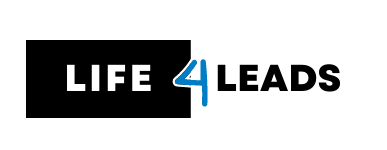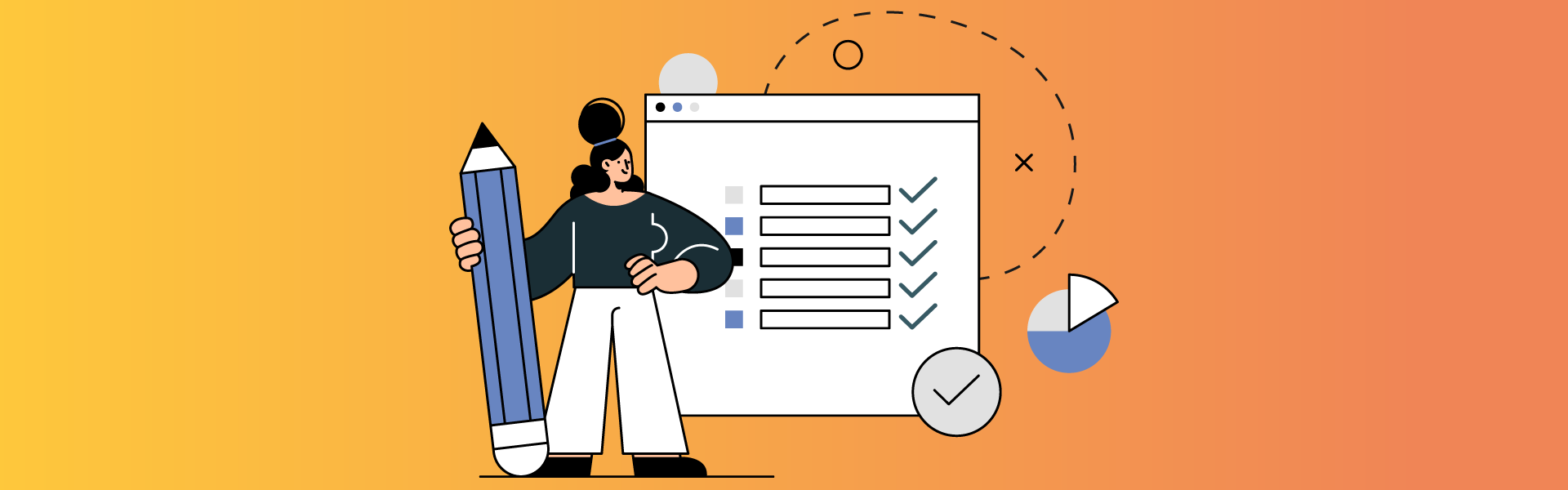Establishing a robust online presence is crucial for any business in the current digital era, and a pivotal platform for brand establishment is the Google Business Page. By optimizing your Google Business Page effectively, you can draw in a larger customer base, enhance your prominence in local search outcomes, and highlight your array of products or services.
In this guide, we’ll lead you through five indispensable steps to craft a compelling Google Business Page that leaves a lasting impact on potential customers.
Table of Contents
Step 1: Setting Up Your Google Business Page
Initiate the process of crafting an exceptional Google Business Page by establishing the groundwork. Begin with these straightforward steps:
Creating a Google Account
In case you haven’t acquired a Google Account yet, it’s essential to generate one. Head to the Google Account creation page and adhere to the provided instructions for setting up your account. Ensure the utilization of a professional email address linked to your business during this process.
Accessing Google My Business
After acquiring a Google Account, navigate to the Google My Business website and log in with your credentials. This platform serves as the hub for overseeing and administering your Google Business Page.
Entering Business Information
Supply precise and comprehensive details regarding your business. Focus on the following elements:
Business Name and Category
Opt for a name that faithfully reflects your business. Pick the suitable category that corresponds to your industry. This aids Google in comprehending your business, ensuring it is presented to relevant searchers.
Contact Information
Input your phone number, email address, and physical location. Verify that this information aligns consistently with what is displayed on your website and other online directories.
Business Hours
Clearly outline your business hours to inform potential customers of your availability. Additionally, you have the option to include special hours for holidays or other specific occasions.
Website and Social Media Links
Incorporate a link to your website and highlight any social media profiles you wish to feature. This offers visitors supplementary information about your business and enables them to connect with you across various platforms.
Step 2: Optimising Your Google Business Page
With your Google Business Page established, the next step is to enhance it for improved visibility and engagement. Utilize these tips to maximize the potential of your page:
Choosing the Right Keywords
1. Keyword Research
Engage in comprehensive keyword exploration to pinpoint the terms and phrases prospective customers employ in searching for businesses similar to yours. Leverage tools such as Google Keyword Planner or SEMrush to unearth pertinent keywords exhibiting a balance of search volume and competition.
2. Incorporating Keywords in Page Content
After pinpointing your desired keywords, strategically integrate them into your business description, services, and posts. It’s crucial to maintain a natural flow in the content and avoid the appearance of keyword stuffing.
Writing an Engaging Business Description
Compose a captivating and succinct business description that authentically portrays your brand and its offerings. Emphasize your distinctive selling points and include a clear call-to-action. Remember, this serves as the initial impression for potential customers, so ensure it leaves a lasting impact!
Adding Photos and Videos
Harness the formidable impact of visual content to captivate your audience. Upload top-notch photos that exhibit your products, services, and the overall ambiance of your business. Videos, too, can prove effective in narrating your brand’s narrative or illustrating your offerings.
Managing Reviews and Ratings
Prompt your contented customers to share their reviews, and respond promptly to both favorable and unfavorable feedback. Interacting with reviews demonstrates your commitment to customer experiences and has the potential to foster trust among prospective customers.
Step 3: Providing Accurate Business Information
Verifying the accuracy and currency of your business information is pivotal in establishing credibility. Give due consideration to the following elements:
Verifying Your Business
Google offers a verification procedure to validate your ownership of the business. This usually entails receiving a postcard containing a verification code at your business address or utilizing alternative methods such as phone verification.
Updating Contact Details
Frequently review and revise your contact details to guarantee that potential customers can effortlessly reach you. Make updates to your phone number, email address, and physical location in case of any changes.
Adding Service Areas
Lorem ipsum dolor sit amet, consectetur adipiscing elit. Ut elit tellus, luctus nec ullamcorper mattis, pulvinar dapibus leo.
Specifying Business Attributes
Google enables you to indicate diverse attributes associated with your business, such as delivery services, Wi-Fi availability, or wheelchair accessibility. Incorporating pertinent attributes can appeal to customers with specific needs and preferences.
Step 4: Enhancing Your Google Business Page
To distinguish yourself from competitors, consider going above and beyond to enhance your Google Business Page. Explore these strategies:
Adding Posts and Updates
1. Sharing News and Updates
Consistently share updates about your business, whether it’s the launch of new products, upcoming events, or special promotions. This practice keeps your audience engaged and well-informed about the latest happenings.
2. Promoting Events and Special Offers
Utilize the “Posts” feature to showcase upcoming events, promotions, or discounts. This can attract potential customers, motivating them to take action and visit your business.
Utilising Google Business Messages
Leverage Google Business Messages enabling potential customers to initiate direct conversations through your Google Business Page. Ensure timely responses to inquiries and actively engage in conversations, delivering exceptional customer service.
Showcasing Products and Services
Make use of the “Products” section to display your range of products or services. Incorporate compelling descriptions, prices, and high-quality images to captivate the interest of potential customers.
Step 5: Monitoring and Analysing Performance
For ongoing enhancement of your Google Business Page’s effectiveness, it’s crucial to monitor and analyze its metrics. Contemplate the following steps:
Tracking Insights and Analytics
Keep tabs on the effectiveness of your Google Business Page by accessing the Insights section. This grants valuable insights into views, searches, and user actions. Scrutinizing these metrics can aid in pinpointing areas for enhancement.
Analysing Customer Actions
Gain insight into customer interactions with your Google Business Page. Are they making calls, visiting your website, or requesting directions? Analyzing these behaviors provides valuable information on the efficacy of your page.
Responding to Customer Inquiries and Feedback
Interact with customers reaching out through your Google Business Page. Swiftly address inquiries, attend to concerns, and express appreciation for positive feedback. This showcases exceptional customer service, fostering potential increases in customer loyalty.
Conclusion
By adhering to these five steps, you can craft an exceptional Google Business Page that draws in more customers, enhances your online visibility, and distinguishes you from competitors. Don’t forget to consistently update your page, track its performance, and actively engage with your audience to maximize its effectiveness.
Key Takeaways
- Establishing a Google Business Page is pivotal for forging an online identity.
- Fine-tune your page with pertinent keywords, compelling content, and visually appealing elements.
- Ensure accurate business information, complete with verification and detailed service areas.
- Elevate your page with dynamic posts, enticing promotions, and direct messaging functionalities.
- Scrutinize and evaluate performance metrics for informed enhancements.
By following these steps, you’re on the path to crafting an outstanding Google Business Page that propels your business in the digital realm. Implement these strategies today and reap the benefits of a meticulously optimized online presence!